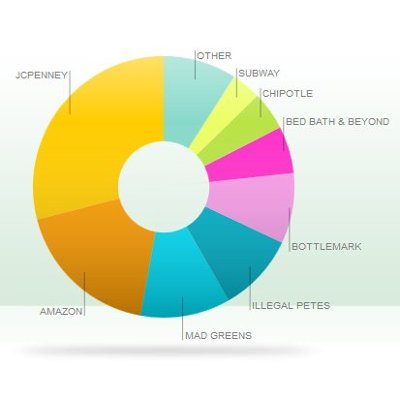
Make a Useful Budget in Mint
Mint.com has always done a great job of showing me where I spent my money last week or last month, but until recently I was never able to figure out how to use it to tell me if I could afford to buy that new pair of shoes. To be really effective, a budget has to easily show me if I can afford to buy something I want.
I used to get graphs on Mint.com that looked like this:
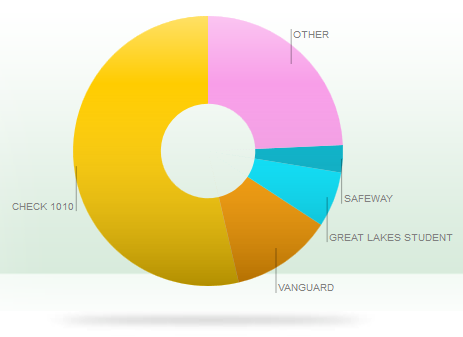
That graph doesn’t really provide much useful information. After coming up with a new budgeting strategy that is integrated with Mint, it is easy to see more detailed information in your graphs:
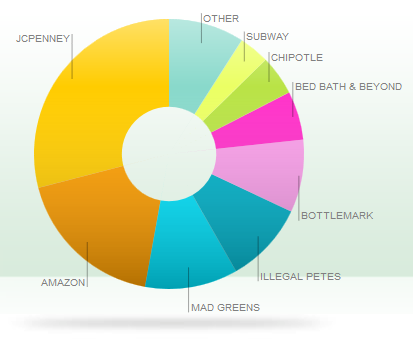
My new budgeting strategy is based on Ramit Sethi’s idea of “guilt-free spending money”. Essentially, I create a monthly budget of money that I can spend on whatever I want, without worrying about it.
Unfortunately, Mint.com doesn’t have built-in functionality that lets you keep track of how much “guilt-free spending money” you have. But there is a simple workaround – use Mint’s Misc Expenses category to track everything you buy with your guilt-free spending money, creating sub-categories as needed. For example, even though Mint already has a category for Bars & Alcohol, create a #Bars sub-category under Misc Expenses and use the new category any time you spend your guilt-free money at a bar. (I use a hashtag in front of my custom categories so I can tell them apart from the built-in categories.)
What does this do for you? Because all of your guilt-free spending money purchases are under the same category (Misc Expenses), you can create a budget for your guilt-free spending money by simply creating a budget for that category. You can set it to roll over at the end of the month, and you’ll always know how much money you can spend without worrying about it. You just have to make sure things are categorized correctly in Mint. (Maybe re-categorize your transactions once a week.)
As an added bonus, you can view graphs to see how you’re spending your guilt-free spending money by filtering for the “Misc Expenses” category on the graphs tab. This graph is much more useful than, say, a graph showing that most of my money went to a check and educational expenses, and the rest went to “Other”.
Many people dislike Mint because it is better at showing you how you spent your money last month than it is at showing you how you can spend your money next month. Tracking your guilt-free spending money in a separate category in Mint fixes that problem, and makes Mint a much more useful tool.
About the Author

👋 Hi, I'm Mike! I'm a husband, I'm a father, and I'm a staff software engineer at Strava. I use Ubuntu Linux daily at work and at home. And I enjoy writing about Linux, open source, programming, 3D printing, tech, and other random topics. I'd love to have you follow me on X or LinkedIn to show your support and see when I write new content!
I run this blog in my spare time. There's no need to pay to access any of the content on this site, but if you find my content useful and would like to show your support, buying me a coffee is a small gesture to let me know what you like and encourage me to write more great content!
You can also support me by visiting LinuxLaptopPrices.com, a website I run as a side project.