
Monitoring Gross Income with Lunch Money
Lunch Money is a great tool for tracking your personal finances. I wrote about it a couple months ago in my comparison of personal finance tools. However, the way most people use it, it will track finances from your net income. That is, it will track your finances for the portion of your paycheck that hits your bank account – because it uses your bank and credit card transaction history to track your finances. And that’s fine for a lot of people, but it won’t give you a complete view of your finances. In particular, if you’re only tracking finances from your net paycheck, you’re probably not tracking your 401(k) contributions, taxes, and other paycheck deductions.
It might not seem terribly important to track your paycheck deductions at first, but in reality you could be blind to a large chunk of your financial picture if you don’t. You won’t be able to track your true savings rate over time if you don’t track how much you contribute to your 401(k). And you won’t have a complete view of your finances if you don’t know how much money you’re spending on taxes and other deductions. So, how can you track your gross paycheck in Lunch Money or similar financial tools (like Mint)? The concept is relatively simple. Each month, in addition to your net paycheck (that you’re already tracking via deposit into your bank account), you want to add these transactions:
- Each paycheck deduction (401(k) contribution, HSA contribution, etc.), as an expense
- The sum of all the above deductions, as income
By adding these transactions each time you receive a paycheck, you can track paycheck deductions the same way you track all your other expenses. You’ll see your gross income in Lunch Money (or other financial app), and you’ll be able to track things like 401(k) contributions and taxes even though they never went through one of your automatically tracked acounts. To illustrate, let’s work through an example. Suppose you get paid twice a month on the first and the fifteenth and your paycheck looks like this:
| Transaction | Amount |
|---|---|
| Gross Pay | $3,000 |
| Tax Withholding | $(450) |
| 401(k) Contribution | $(300) |
| Net Pay | $2,250 |
You’d create these transactions (manually) on the first and fifteenth:
| Transaction | Amount |
|---|---|
| Tax Withholding | $(450) |
| 401(k) Contribution | $(300) |
| Paycheck Deductions Income | $750 |
Manually creating those transactions each month is a little tedious, but we can
work around that. In Lunch Money, I use recurring transactions to make it easier
to recreate these transactions each paycheck. Unfortunately the process isn’t
fully automated, but recurring transactions make it quick to manually add
transactions each time I get a paycheck. To do this, I set up a recurring
transaction as described above (one for each expense, and one income transaction
for the sum of all the deductions) in Lunch Money. Then, each time I get a
paycheck, I select Create From Recurring from the Add To Cash dropdown menu
on the Transactions page in Lunch Money, and I check the boxes for my paycheck
transactions. It would be great if Lunch Money could automatically create these
each month, but using recurring transactions isn’t too bad.
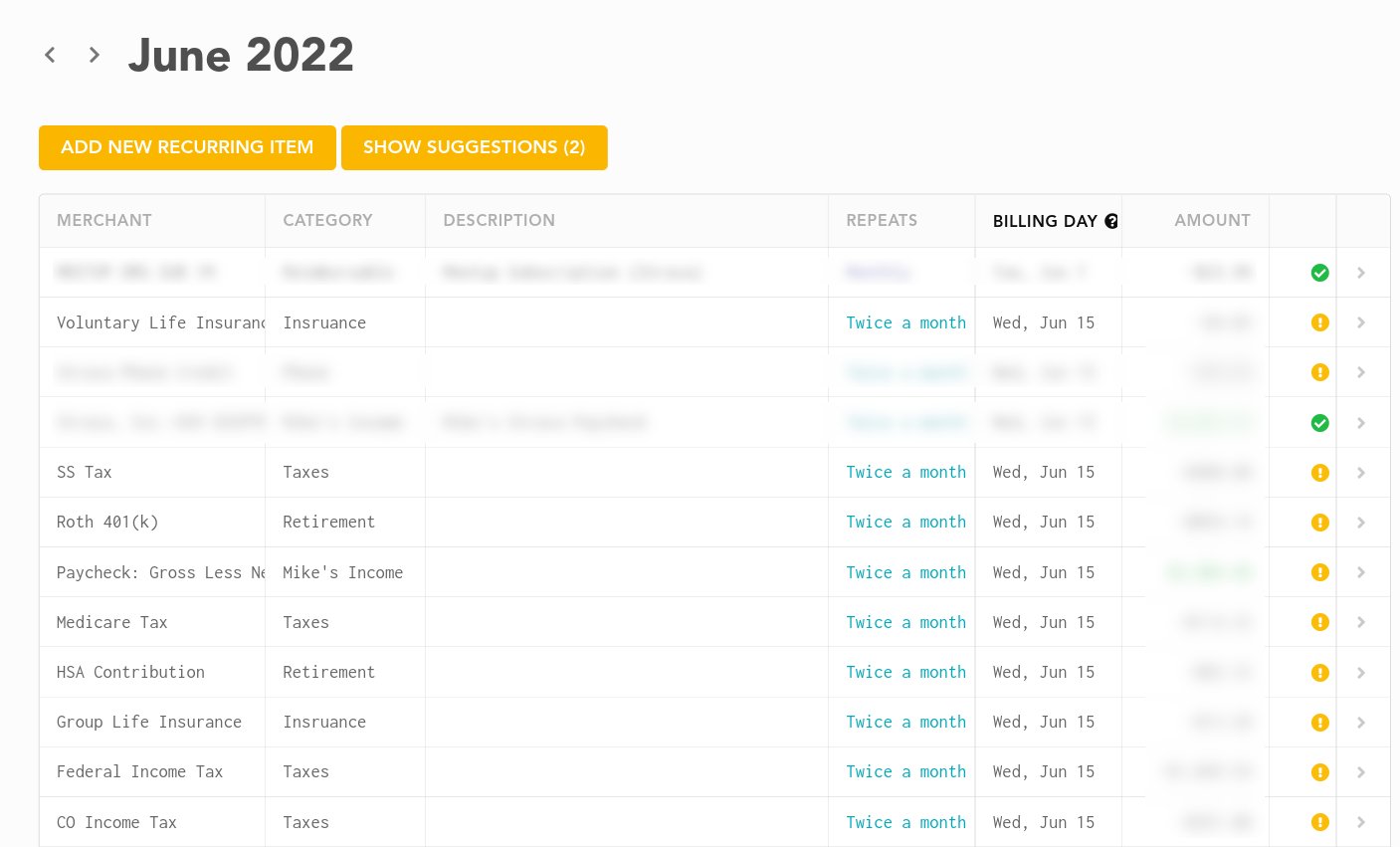
By adding these transactions to Lunch Money, I’m able to track my gross income. That’s great because it helps me build a complete understanding of how much I’m saving (including 401(k) contributions) and how much I’m spending (including on things like health insurance and taxes).
I wasn’t compensated to write this article, and the views and opinions expressed above are my own. As I’ve said before on this blog, I just enjoy writing about great software. For this particular article, however, I am using referral links for Lunch Money above. Lunch Money is great software that I actually use myself, and the referral links help offset some of the cost of running this blog!
About the Author

👋 Hi, I'm Mike! I'm a husband, I'm a father, and I'm a staff software engineer at Strava. I use Ubuntu Linux daily at work and at home. And I enjoy writing about Linux, open source, programming, 3D printing, tech, and other random topics. I'd love to have you follow me on X or LinkedIn to show your support and see when I write new content!
I run this blog in my spare time. There's no need to pay to access any of the content on this site, but if you find my content useful and would like to show your support, buying me a coffee is a small gesture to let me know what you like and encourage me to write more great content!
You can also support me by visiting LinuxLaptopPrices.com, a website I run as a side project.
Related Posts
- Mint, YNAB, Personal Capital, and Lunch Money: A Comparison of Personal Finance Tools 05 Jul 2022
- Make a Useful Budget in Mint 06 Jul 2014
- My $500 Developer Laptop 09 Sep 2023