
How to Use Garmin's Workouts Feature on your GPS Running Watch
I’ve been a runner for most of my life, running track and cross country in both high school and college. Many years ago now, I got my first GPS running watch and I came to love all the data it provides for my runs. Recently, I figured out how to use the “Workouts” feature on my Garmin fēnix watch, and I absolutely love it! I think more people should know about it, so I decided to write this blog.
What is it?
The Workouts feature is a way to program a running workout on one of Garmin’s GPS running watches. I’m using it on my fēnix 5s, but the feature also exists on most other Garmin running watches including the new fēnix 6 and the Forerunner series. It’s great because this feature helps you set up workouts that might normally need a track (like 400m repeats) – but you don’t need a track. You can go run a track workout on your favorite trail. And there are options besides just distance – you can configure most workouts you could think up pretty easily.
How do you use it?
Although it can be hard to find and figure out the Workouts feature, it’s pretty simple once you know where to look and how it works.
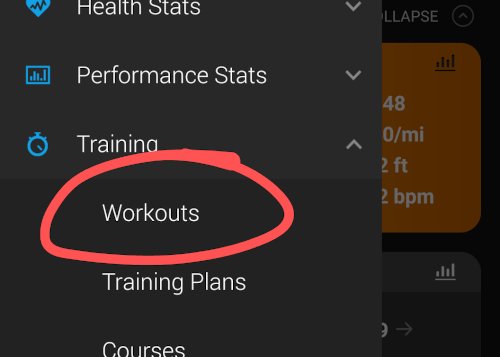
- Open the Garmin Connect app on your phone.
- Go to “Workouts” under the training menu.
- Hit the button to Create a Workout, and choose “Run” (or whichever other type of workout you want to create).
- Add workout steps and repeats. Click on any step to edit it. Long-press and drag on the move icon to rearrange.
- When you’re finished, save the workout, and then tap the button in the top right to sync it to your watch.
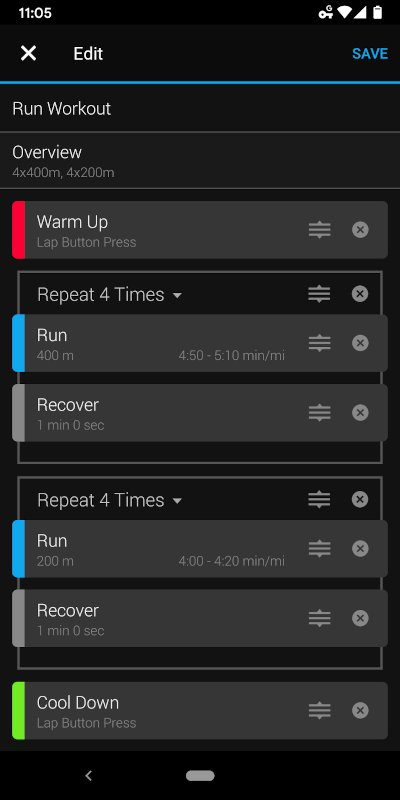
When you’re ready to do the workout, start your watch in run mode like normal. Once you’re in run mode, but before you start the time, long-press the menu button on your watch. Select “Training”, then select “My Workouts”. Find the workout you want and hit “Do Workout”. Your watch will run the workout for you, using the distance, time, or lap-button settings you chose when designing the workout in the app. So awesome!
A few other tips:
- You can also design workouts on the Garmin Connect website and they’ll appear in your app. This is nice because the website UI is easier to use.
- You can design workouts for other sport types too, including run, bike, swim, strength, cardio, yoga, pilates, and custom.
I hope you found this little tutorial useful, and I hope you like the feature as much as I do!
About the Author

👋 Hi, I'm Mike! I'm a husband, I'm a father, and I'm a staff software engineer at Strava. I use Ubuntu Linux daily at work and at home. And I enjoy writing about Linux, open source, programming, 3D printing, tech, and other random topics. I'd love to have you follow me on X or LinkedIn to show your support and see when I write new content!
I run this blog in my spare time. There's no need to pay to access any of the content on this site, but if you find my content useful and would like to show your support, buying me a coffee is a small gesture to let me know what you like and encourage me to write more great content!
You can also support me by visiting LinuxLaptopPrices.com, a website I run as a side project.
Related Posts
- Fitbit Surge vs. Garmin Forerunner 35 18 Jun 2017
- LogRun: A Running Log in Google Sheets 31 Jul 2018
- How to Test and Optimize Your Home Wifi Coverage 28 Jul 2023