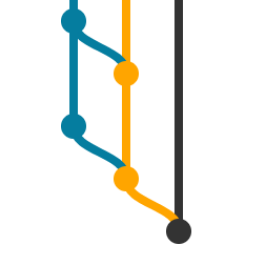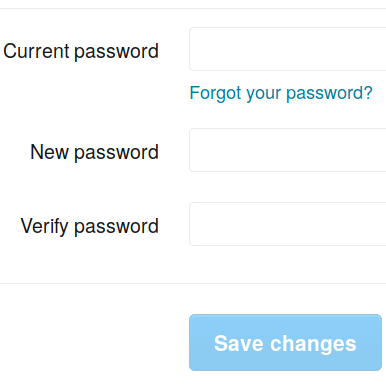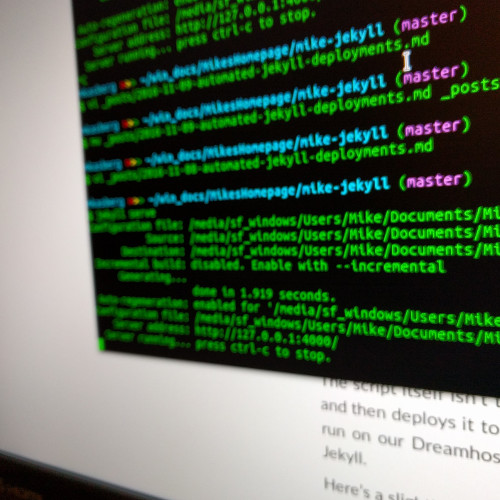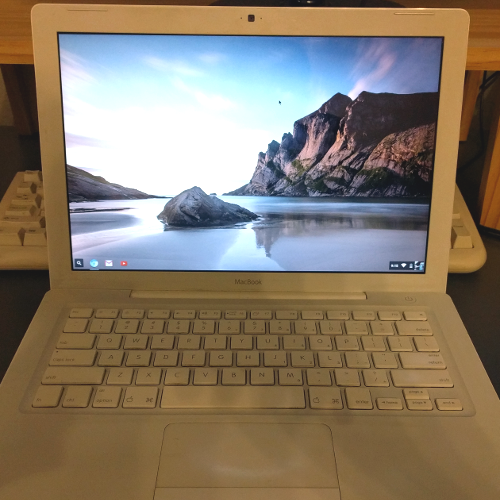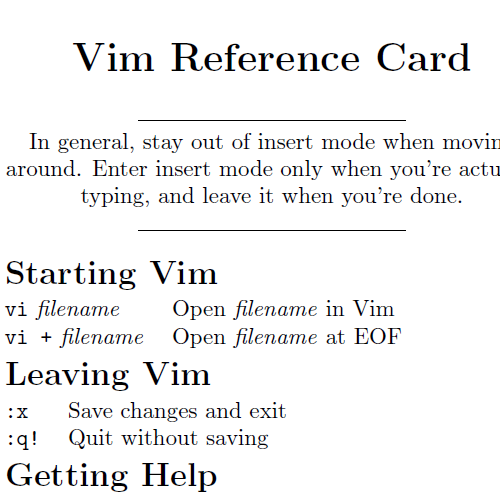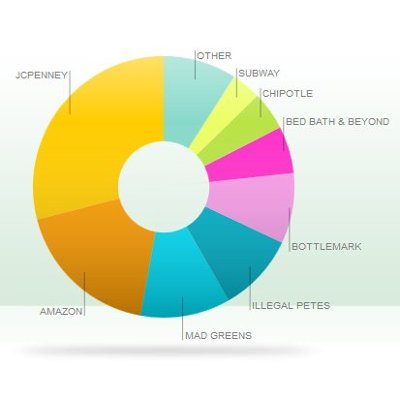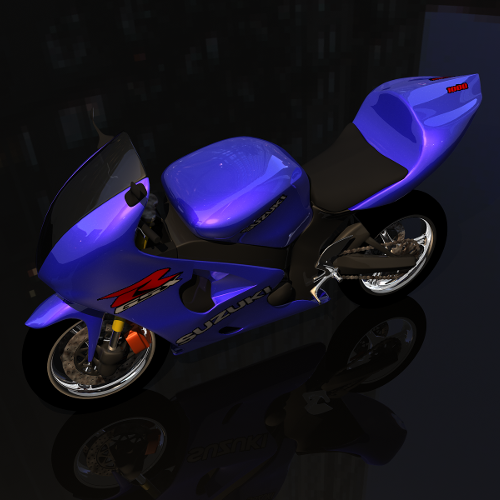Mike's Blog
Notes to myself, shared with the world. A collection of projects, thoughts, and ideas — mostly about computers.
See all my blog posts, sorted by year, in my blog archive.
Why CI?
19 Jun 2017 · Software DevelopmentIn recent years (and in some cases, for many years), Continuous Integration (CI) has been taking off. Almost any open source project you look at is using some kind of CI tool like Jenkins, TravisCI, or CodeShip. In the simplest cast, the CI server is just running unit tests. In more complex cases, the CI server runs unit and integration tests, produces a build, and maybe even deploys the software.
Fitbit Surge vs. Garmin Forerunner 35
18 Jun 2017 · ReviewsI was recently shopping around for a new GPS running watch, and I tried both the Fitbit Surge and the Garmin Forerunner 35. These devices are both good GPS watches with a similar feature set, so I thought it would be worthwhile to see how they stack up against each other.
When's My Code Going Out?
30 Apr 2017 · Software DevelopmentAt SpotX, we manage our codebase with Git. Our commits flow from our develop branch to production, with a code-freeze branch in-between. Like this:
How I Manage Passwords with KeePass
25 Mar 2017 · TechnologySeveral weeks ago, I wrote a blog post about how horrible it is to have to deal with the various password restrictions websites use. Of course, that post was influenced by Jeff Atwood’s post, Password Rules are Bullshit. While writing the post, I did some research on what makes a good password. And after writing it, I spent several weeks thinking about my own password management strategies.
Chasing Bugs: PHPUnit Hides Errors
18 Mar 2017 · Software DevelopmentI love stories about hunting down interesting bugs. I find things like left-pad breaking the internet, cloudbleed, and the sleep bug in Eve Online extraordinarily interesting.
So You Want to Learn Docker
11 Feb 2017 · Software DevelopmentWith the rapid growth Docker is experiencing, it seems like everyone is trying to learn how to use the technology. In fact, I've invested many over the last year in teaching myself to use Docker. When I was just starting out, I spent a lot of time searching for the quickest, easiest way to learn.
Testing is Hard
28 Jan 2017 · Software DevelopmentOne of my friends and colleagues writes for the Project Management for Developers blog. He recently wrote an article about the importance of testing. I want to respond to his blog post and provide some additional insight into testing from a developer perspective.
Automated Jekyll Deployments
08 Nov 2016 · Software DevelopmentMy last post was about using Jekyll as a podcasting platform. Now, I want to talk about how I set up automatic deployments with Jekyll. I’m deploying to a Dreamhost server, but the principles I applied should work for most servers that provide ssh access.
Podcasting with Jekyll
21 Sep 2016 · Software DevelopmentI recently did some volunteer work to upgrade the website for a podcast. I chose to re-write the site from scratch, but needed to migrate all of the existing content. After some research, I determined that Jekyll fit our needs best because:
Chromium OS on a 2007 MacBook
28 May 2016 · ProjectsChromebooks are becoming more popular these days, and their simplicity is something that really appeals to me. I wanted a Chromebook, but not so much that I wanted to spend a lot of money to buy one. At the same time, I had an old 2007 MacBook lying around that was becoming nearly unusable because it was so slow. The version of macOS it was running was outdated, and I didn’t want to spend money on an upgrade for such a slow computer. So… I turned it into a Chromebook!
How to Learn Vim: Vim Refcard
02 May 2015 · ProjectsI’m a huge fan of reference cards like the one Emacs provides. In fact, I think that a good reference card is probably the best way to learn a new software program. Whether it’s Vim or anything else.
Make a Useful Budget in Mint
06 Jul 2014 · Thoughts & IdeasMint.com has always done a great job of showing me where I spent my money last week or last month, but until recently I was never able to figure out how to use it to tell me if I could afford to buy that new pair of shoes. To be really effective, a budget has to easily show me if I can afford to buy something I want.
Boom Box Aux In Mod
10 May 2014 · ProjectsI wanted to modify an old boom box so it could play my iPod with an auxiliary cable. It turned out really well, and it wasn’t too difficult to complete. Check it out!
Loft Bed
08 Aug 2009 · ProjectsWhen I searched for loft bed plans online, I didn’t find any freely available plans that I liked. I decided to make my own plans for a wooden loft bed, and I’m making these plans available for free. These plans may be used and redistributed freely under a Creative Commons Attribution-Noncommercial 3.0 United States License  .
.
SkillsUSA 2008 Nationals
30 Jun 2008 · ProjectsNathan Witt and I won the bronze medal at SkillsUSA Nationals for 3D Animation in 2008. The challenge was to create an animation that modeled a given picture of a warehouse and showed something that couldn’t be seen in the original photo. See some of our renderings below.
Suzuki GSXR
30 May 2008 · ProjectsI created this Suzuki GSXR model using Autodesk Maya as part of the Digital Evolutions 3D modeling & animation program at Smoky Hill High School.
Senior Demo Reel
29 May 2008 · ProjectsThis is my senior demo reel for the Digital Evolutions 3D modeling & animation program at Smoky Hill High School.
Nissan Skyline
22 Jan 2008 · ProjectsI created this 3D Nissan Skyline model during my junior year in the Digital Evolutions program at Smoky Hill High School.