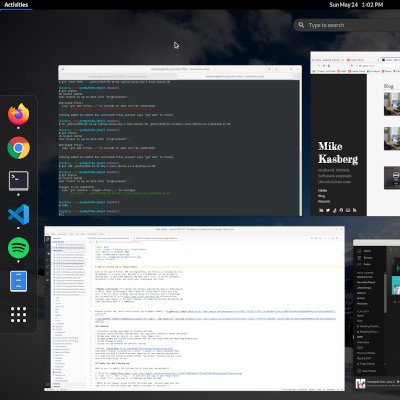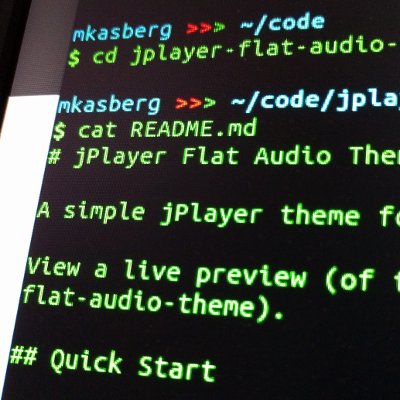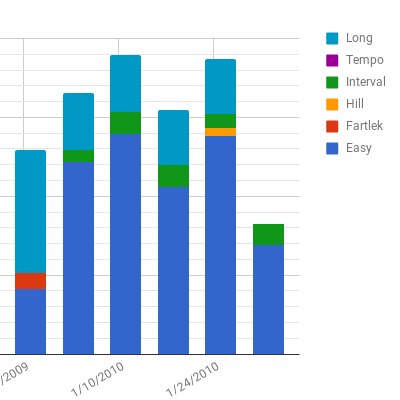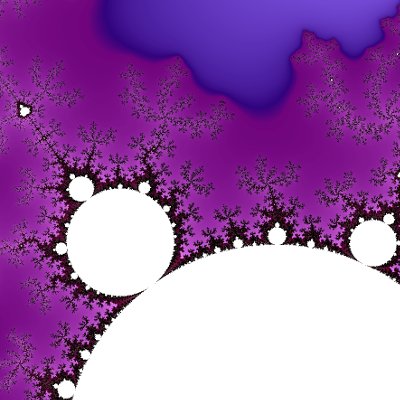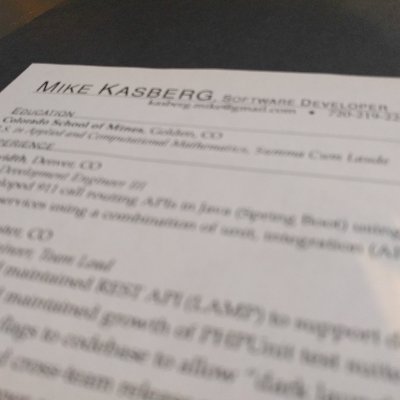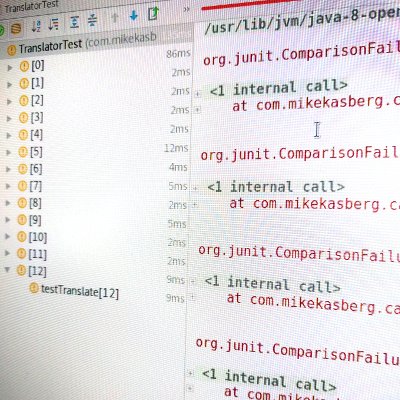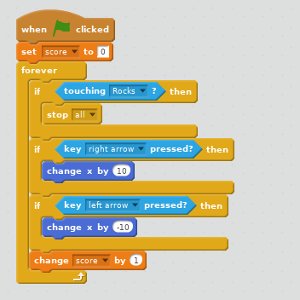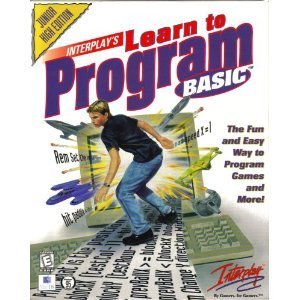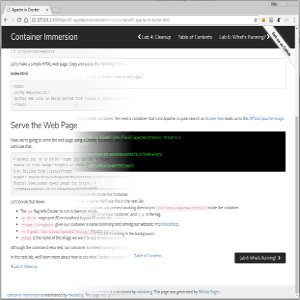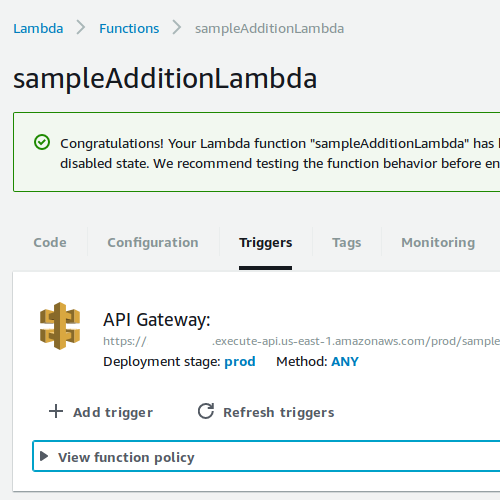Mike's Blog
Notes to myself, shared with the world. A collection of projects, thoughts, and ideas — mostly about computers.
See all my blog posts, sorted by year, in my blog archive.
Can You VNC to a Desktop on a Headless Raspberry Pi?
22 Jun 2020 · TutorialsNo keyboard, mouse, or monitor required!
In my last blog post, I figured out how to enable SSH access to a Pi Zero W without attaching a mouse, keyboard, or monitor. This us useful because it means you don’t need a micro-HDMI or micro-USB OTG cable to attach a monitor, keyboard, or mouse. But can we take it a step further? I wanted to find out if I could get a GUI desktop environment running without attaching a monitor to the Pi. And I did it!
Headless Setup for a Raspberry Pi Zero-W
19 Jun 2020 · TutorialsNo keyboard, mouse, or monitor required! In this tutorial, I’ll show you how to ssh to a Raspberry Pi Zero W without ever using a keyboard, mouse, or monitor on the device itself. We’ll prepare the device to connect to your wireless network (even with a password) when it’s turned on for the first time – this process is known as “headless setup”.
How to Use Garmin's Workouts Feature on your GPS Running Watch
13 Jun 2020 · ReviewsI’ve been a runner for most of my life, running track and cross country in both high school and college. Many years ago now, I got my first GPS running watch and I came to love all the data it provides for my runs. Recently, I figured out how to use the “Workouts” feature on my Garmin fēnix watch, and I absolutely love it! I think more people should know about it, so I decided to write this blog.
Why I Love Ubuntu as a Desktop OS
24 May 2020 · TechnologyOne of the top stories on Hacker News today was a blog post called macOS 10.15: Slow by Design. I loved reading it – I find it fascinating to see how a problem like that was discovered through some reverse engineering. But it also got me thinking about macOS vs Linux vs Windows and reminded me why I love using Linux. Many people I know think the Linux Desktop is buggy and hard to use. And sometimes it is. But it’s worth remembering that neither macOS nor Windows comes without its own set of problems. There are trade-offs between any operating system (and apparently, the OS slowing down some executables by making network requests is now one of those trade-offs 😂). At the end of the day, I just want my OS to get out of the way and not be broken so I can be productive, and it seems to me that in the last several years, Ubuntu is getting closer to Windows and macOS in terms of stability and ease-of-use. On top of this, Ubuntu has always been lightyears ahead of Windows and macOS in terms of data collection and privacy.
My Home Office Setup
10 Apr 2020 · ReviewsI’ve been meaning to write a blog post about my home office setup for a while now – and with mandatory work from home restrictions for COVID-19 in most places around the world, this seemed like a great time to write it!
How to Dual-Boot Ubuntu (16.04 - 22.10) and Windows (10 or 11) with Encryption
08 Apr 2020 · TechnologyWhen you run the Ubuntu installer, there’s an option to dual-boot Ubuntu with an existing Windows installation. There’s also an option to encrypt your Ubuntu installation, but only if you erase everything and install ubuntu. There’s no automatic way to install Ubuntu alongside Windows 11 with encryption. And while there are plenty of tutorials for dual-booting Ubuntu and Windows, many of them are outdated – often referencing an MBR partition table – and almost none of them seem to address encrypting your Ubuntu partition.
Why you should consider moving your tech blog off Medium
15 Mar 2020 · TechnologyThis might turn into a bit of a rant, but humor me. The other day, I was working on a hobby software project when I got hit with one of these:
Comparison: GoTrax GXL vs Xiaomi M365
07 Mar 2020 · ReviewsFor the last six months or so, I’ve been using an e-scooter on part of my commute to work. I’ve spent a good amount of time commuting on both the GoTrax GXL and the Xiaomi M365 so I thought it would be fun to write a review and comparison of the two scooters.
Computer Shopping: The Ultimate Developer Laptop
03 May 2019 · TechnologyRecently, I bought a new computer. My goal was to find the ultimate developer laptop! Well, maybe that’s a bit of an exaggeration… I actually set a fairly reasonable budget for myself. So maybe the ultimate affordable developer laptop™ is more accurate. In any case, I put a lot of thought and research into what my ideal machine would be like, so hopefully my research and experience can help you find the computer of your dreams too!
Why Short Feedback Cycles Lead to Great Software
24 Feb 2019 · Software DevelopmentI think most software developers love short feedback cycles, whether they realize it or not. And it makes sense! Really short feedback cycles are one of the first things most developers experience when they write their first “Hello, world!” program. A lot of developers get hooked when they see that any change they make to the code is reflected immediately in the output. This feedback cycle is nearly instantaneous, and many developers love that about programming.
5 Tech Talks Every Web Developer Should Watch
13 Jan 2019 · Software DevelopmentI enjoy listening to tech talks from expert software engineers. When you listen to a good tech talk, you’re given the opportunity to learn from someone else’s experiences, and this is really valuable in such a fast-moving industry. A lot of tech talks from big developer conferences are posted online for free, and I’ve kept a list of some of my favorite tech talks from the last several years. These are the five tech talks that have had the most influence on me personally, and I think that anyone who’s a web developer should listen to them if you haven’t already. Although most of them are several years old by now, I think the ideas presented in them have already stood the test of time. So while some technological details might change, the big ideas presented are still relevant and will continue to be for a long time.
KeePass vs Bitwarden: A Comparison of Free Password Managers
20 Nov 2018 · TechnologyIt’s been nearly 2 years since I originally wrote about How I Manage Passwords with KeePass. That blog entry was inspired by Troy Hunt’s post, “The only secure password is one you can’t remember”. Using KeePass was a wonderful experience, and I’m thoroughly convinced that everyone should use a password manager. The ease of use and level of security a password manager provides is way better than anything else you could do to remember your passwords. One of the most common ways a person can be hacked is by reusing the same password on many websites. The problem is that if any website has a data breach, all the websites you used that password on are compromised. And a password manager solves this problem by using a different password on every site.
5 Reasons to Contribute to Open Source
07 Oct 2018 · Software DevelopmentIt’s October, and Hacktoberfest is in full swing! It’s a great time to contribute to open source. I love open source software and the open source community, and I think contributing to open source software has lots of benefits for professional software engineers. Here’s 5 reasons you should contribute to open source software.
Make Your Source Code Developer-Friendly
19 Aug 2018 · Software DevelopmentIs your source code developer-friendly? Developers talk about user-friendliness of applications all the time, but don’t often think about whether their own source code is user-friendly. Code tends to rot over time. The documentation gets out of date, configuration files change, little “hacks” are put into place… Eventually, it gets so bad it takes days for a new developer to get his environment set up. And along the way, he has to talk to two or three gurus that know all the little tricks to make things work right. As code ages, it becomes less developer-friendly. As developers, it’s our job to counteract that tendency.
LogRun: A Running Log in Google Sheets
31 Jul 2018 · ProjectsI made a training log for runners in Google Sheets!
Even in the age of Fitbit, GPS running watches, and Strava, a training log in a spreadsheet is a useful tool. Because it’s a spreadsheet, it can be used to analyze data in ways that websites and apps can’t. It’s easy to share with a coach. And some people might find extra motivation from setting a goal and recording their progression over time in a spreadsheet.
Code Reuse and Simplicity
23 Jul 2018 · Software DevelopmentThe Myth of Code Reuse, a quick video by Iain Lowe, became quite popular on Reddit in /r/programming a few weeks ago. I think the reason for it’s popularity is obvious. Lowe talks about the amount of time developers invest in making code “reusable” with interfaces and abstractions, only to watch that code be replaced a few years down the road. Many professional developers have worked with legacy code bases that frequently use these types of abstractions (designed for “future-proof” code), but found the code to be more complicated than necessary and difficult to work with.
Tips for a Great Resume
19 Jun 2018 · Software DevelopmentYour resume says a lot about you. Perhaps more than you think. I’ve looked at a fair amount of resumes and when I read a resume, I’m not only interested in the experience that’s listed. I also look at how well the person communicates their ideas in a clear and concise format. A well written and easy-to-read resume can make a good first impression, and a poorly written resume can definitely hurt you.
6 Questions to Ask When You Interview for a Software Development Position
25 Apr 2018 · Software DevelopmentI recently completed a job search where I had the pleasure of interviewing at several companies. Throughout the process, I developed and refined a list of questions to ask the companies I interviewed with.
I’ve also spent a lot of time on the other side of the interview process, and I’m often surprised when the candidates I’m interviewing don’t have any good questions prepared to ask me. They should want to know how we do things here! Asking good questions during the interview process helps both parties find the right fit, so I decided to share some of the best questions I’ve found.
My Favorite Windows Software
24 Apr 2018 · TechnologyI recently had to reinstall Windows on one of my personal computers. Although I hardly ever use Windows anymore, I keep it around in case I need to run some software that isn’t compatible with Linux (my primary OS).
After reinstalling Windows, I needed to re-install all my favorite programs so things are there when I need them. In the process, I kept a short list of all the Windows software I like to have installed. Most of it is free or open source, so have a look. Maybe you’ll find something useful.
Why Are My Tests Failing?
02 Mar 2018 · Software DevelopmentHave you ever tried to diagnose a test failure and had no idea what’s broken? Maybe you were looking at something like this:
Failed asserting that false is true.
Or, equally as bad:
java.lang.AssertionError
at ...
These are pretty bad failure messages. They have the bare minimum amount of information you might get from a failing test. They tell you something’s broken, and probably give you a line number or a stack trace, but that’s all. They don’t give you very much useful information. In the spirit of Google’s Testing on the Toilet, this is my own rant about one way you can make your tests better.
How Much Faster Does a New SSD Make a 2012 MacBook Pro?
01 Mar 2018 · ProjectsHow much faster does a new SSD make a 2012 MacBook Pro? A lot.
I recently upgraded a 2012 MacBook Pro with a new SSD, and I was blown away by the results. The computer was nearly unusable before the upgrade - it took more than two minutes to boot and about 30 seconds to launch a program like Chrome or Safari. (Although once it finally started, it wouldn’t be too bad to do something simple like surf the web.) Apparently (as you’ll find in comments all over the internet), lots of older MacBooks suffer from really slow responsiveness when running newer versions of macOS. Luckily, the problem can be fixed pretty easily by replacing the OEM hard drive with an SSD – after the fix, the MacBook Pro boots in about 25 seconds and launches programs almost instantly. Overall, the SSD made the computer about four times faster when doing disk-bound operations like booting up or starting a program!
Hour of Code 2017
09 Dec 2017 · Software DevelopmentThe Hour of Code is an annual event to encourage Computer Science education during Computer Science Education Week. I participated this year by volunteering at an elementary school, where I spent about an hour introducing the students to computer programming through Scratch. I think Scratch is a great way to introduce people (both young and old) to programming because it is simple enough that beginners can get started very quickly, but also powerful enough to create good-looking games (like this Flappy Bird Clone).
My First Program
04 Dec 2017 · Software DevelopmentOn the StackOverflow Podcast, they always ask their guests on the show how they got introduced to programming. Whenever I listen to that segment of the podcast, I always think back to my first experiences with programming, and how I built on those to get where I am today. I like the podcast segment a lot, and I think it’s fun to share these stories. So, in honor of Computer Science Education Week, I’m going to write a blog post about some of my first programming experiences.
Hacktoberfest 2017
15 Oct 2017 · Software DevelopmentHacktoberfest is a project sponsored by Digital Ocean and Github that encourages contributions to open source software. Anyone who contributes at least 4 pull requests to open source projects on Github during the month of October will get a free Hacktoberfest shirt for their participation.
This year, I participated in Hacktoberfest for the first time as a project maintainer. After learning about the event, I decided to create several issues in my Container Immersion project (which I wrote about in February) with the Hacktoberfest label, inviting new developers to help out. Initially, I was surprised by the quick response of several people willing to help. This is probably the best benefit of Hacktoberfest - it creates an environment where people are actively looking for projects to work on, and projects that normally wouldn’t receive much attention are given a chance to gain exposure and receive contributions from the community.
How To: Deploy a Simple Java Web Service with AWS Lambda and API Gateway
31 Aug 2017 · Software DevelopmentAWS is incredible technology, making it easy for anyone to deploy a web service without needing to worry about managing servers. In this quick tutorial, we’re going to see how to deploy a simple web service to AWS Lambda and make that service available on the internet with AWS API Gateway. Let’s get started.